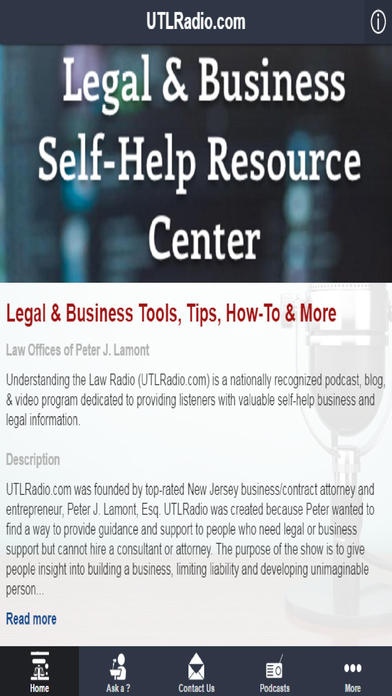UTLRadio.com 1.74.169.562
Continue to app
Free Version
Publisher Description
UTLRadio.com Legal & Business Self-Help Resource Center. Your #1 Source for DIY Legal & Business Tools, Tips & Information. Understanding the Law Radio (UTLRadio.com) is a nationally recognized podcast, blog, & video program dedicated to providing listeners with valuable self-help business and legal information. UTLRadio.com was founded by top-rated New Jersey business/contract attorney and entrepreneur, Peter J. Lamont, Esq. UTLRadio was created because Peter wanted to find a way to provide guidance and support to people who need legal or business support but cannot hire a consultant or attorney. UTLRadio.com is legal & business self-help provided through: - Podcasts 5 days per week - Regular blog posts - Video training and Q&A - Forms and checklists - In-person meet and greets - Live Q&A sessions - Video walkthroughs and demonstrations - Telephone and e-mail discussions - Books - Training courses and guides I started UTLRadio.com because I want to level the playing field between those people who can afford an attorney or business consultant and those who can't. Sometimes, all you need is a little guidance and you can overcome the obstacles blocking your path. However, finding that guidance has not always been easy - until now. I believe that you can handle many of your business or legal matters on your own, all you need is the right support and guidance. UTLRadio.com is here to do just that. Let's get started!
Requires iOS 7.0 or later. Compatible with iPhone, iPad, and iPod touch.
About UTLRadio.com
UTLRadio.com is a free app for iOS published in the Office Suites & Tools list of apps, part of Business.
The company that develops UTLRadio.com is Peter Lamont. The latest version released by its developer is 1.74.169.562.
To install UTLRadio.com on your iOS device, just click the green Continue To App button above to start the installation process. The app is listed on our website since 2014-04-04 and was downloaded 2 times. We have already checked if the download link is safe, however for your own protection we recommend that you scan the downloaded app with your antivirus. Your antivirus may detect the UTLRadio.com as malware if the download link is broken.
How to install UTLRadio.com on your iOS device:
- Click on the Continue To App button on our website. This will redirect you to the App Store.
- Once the UTLRadio.com is shown in the iTunes listing of your iOS device, you can start its download and installation. Tap on the GET button to the right of the app to start downloading it.
- If you are not logged-in the iOS appstore app, you'll be prompted for your your Apple ID and/or password.
- After UTLRadio.com is downloaded, you'll see an INSTALL button to the right. Tap on it to start the actual installation of the iOS app.
- Once installation is finished you can tap on the OPEN button to start it. Its icon will also be added to your device home screen.